Using Dynamic Planning Policy Profiles to Avoid Overstock
For small-scale enterprises, overstocking can be a problem. Maintaining tight inventory levels requires updating minimum and maximum quantities regularly for all SKUs in their inventory, which is time-consuming and not cost-effective. Using automation – like min-max planning in the Oracle Cloud – to update min-max values at the item level is less costly and easier to maintain.
Min-max, a replenishment method widely used in many industries, simplifies the planning and implementation of the entire inventory stock. The static min-max quantity method gives inventory and warehouse managers the ability to adjust the demand based on history or current sales. The static min-max method can be a bit cumbersome when the manager must set the minimum and maximum quantity on each SKU in the item master. Comparatively, the dynamic min-max method provides the flexibility to set the uniform policy across the SKUs in the item master. This type of policy can be holistically designed by planners and inventory/warehouse managers.
Min-max planning is a simple and easy-to-use inventory management method that does not require specific knowledge. It is a basic inventory re-ordering method that is supported by most ERP systems. Oracle Cloud Inventory Management supports the min-max inventory planning method, as well as dynamic min-max planning. Oracle Cloud introduced min-max planning in 17D.
Benefits of Min-Max Planning
The Oracle Cloud Inventory Management dynamic min-max planning method provides an automated process for updating all minimum and maximum inventory quantities, reducing the need for planners and inventory managers to maintain stocks on a daily or weekly basis. It also considers economic value by calculating economic order quantities.
Min-max planning allows you to generate replenishment orders according to your configured replenishment policies either on-demand or by using a scheduled process. It avoids manual intervention to maintain min-max values at the item level. It also requires less data handling and communication.
Key Considerations
- Min-max policy profiles are assigned to the catalog-category level, which requires creating separate classifications for all the products in the item master.
- Catalogs can be created for sales, inventory, planning, cost, etc.
- Catalogs can be further classified into subclasses, such as higher, medium, and lower.
- Conditions can be set for the categories while defining item classification; any condition can be set for the selected classification.
- A min-max planning profile has two parts: minimum quantity and maximum quantity.
- The minimum quantity needs data from planners, such as default safety stock days of cover, to check demand quantities within that period. Additional parameters which enable more accuracy in calculating minimum quantities include historical data and default daily demand for the items in the inventory. The ability to override the minimum quantity calculated by the system can be added to the policy.
- Maximum quantity requires data such as minimum plus order quantity, days of cover, and minimum plus EOQ (economic order quantity). There is also a default order option for calculations of max quantity.
- The EOQ method calculates economic order quantity and adjusts the maximum order quantity in the process.
- There is a policy profile for all items in the assigned catalog category.
Cloud Inventory Management Best Min-Max Practices
Define Item Attribute
Enable min-max planning in Inventory Management by selecting “Min-Max Planning” in the “Inventory Planning Method” drop-down menu. Then set the default min-max quantities and select a safety stock method.
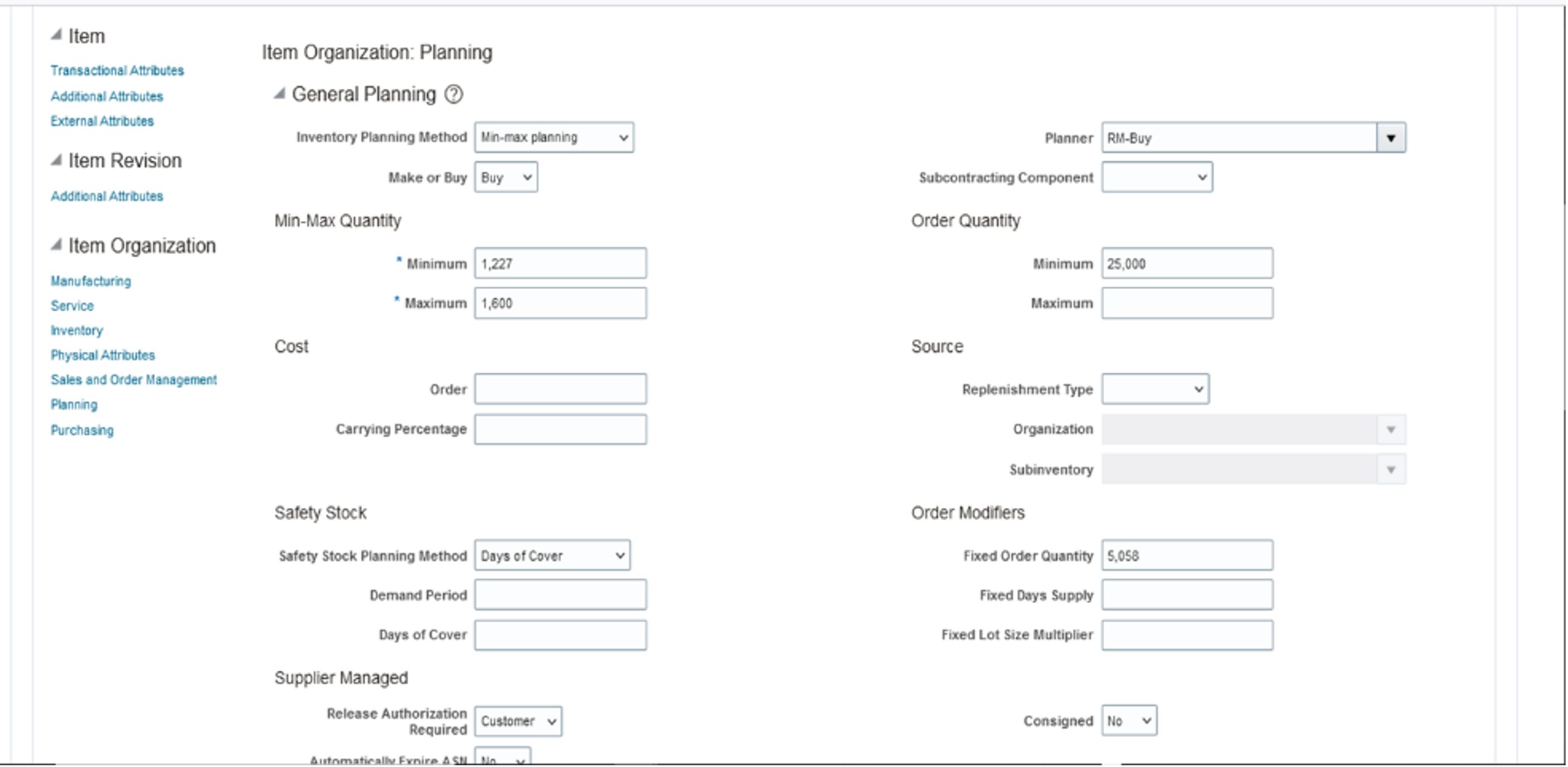
Manage Min-Max Planning Classification Groups
Create classifications in min-max planning to categorize items. Similar types of items can be associated with the same class, such as those based on high, medium, or low cost. There are options to define conditions such as “starts with” for various categories, “equals” for exact categories, “contains” for a category with a specific word, and “among” for a range of categories.
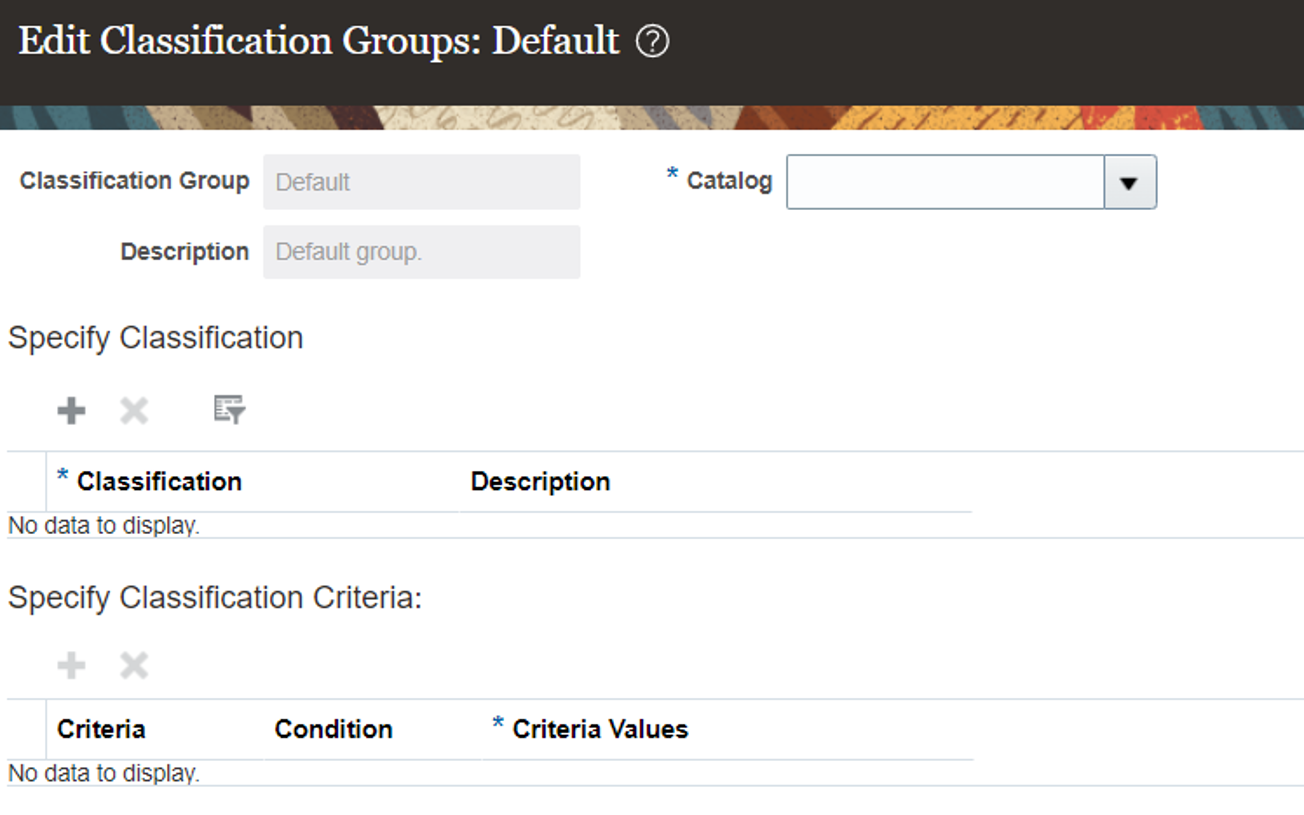
Manage Min-Max Policy Profile
A policy profile in Oracle Fusion Cloud Inventory Management represents a set of rules that defines how min-max planning will calculate quantities.
Policy profiles work in conjunction with the classifications you define for min-max planning. After creating a policy profile, you assign the policy profile to a classification using the Manage Min-Max Planning Policy Profile Assignments task. A policy profile can be assigned to a classification at the organization and sub-inventory levels. You can define one policy profile and assign it to multiple classifications.
The policy type is by default min-max planning, and the policy UOM is by default units.
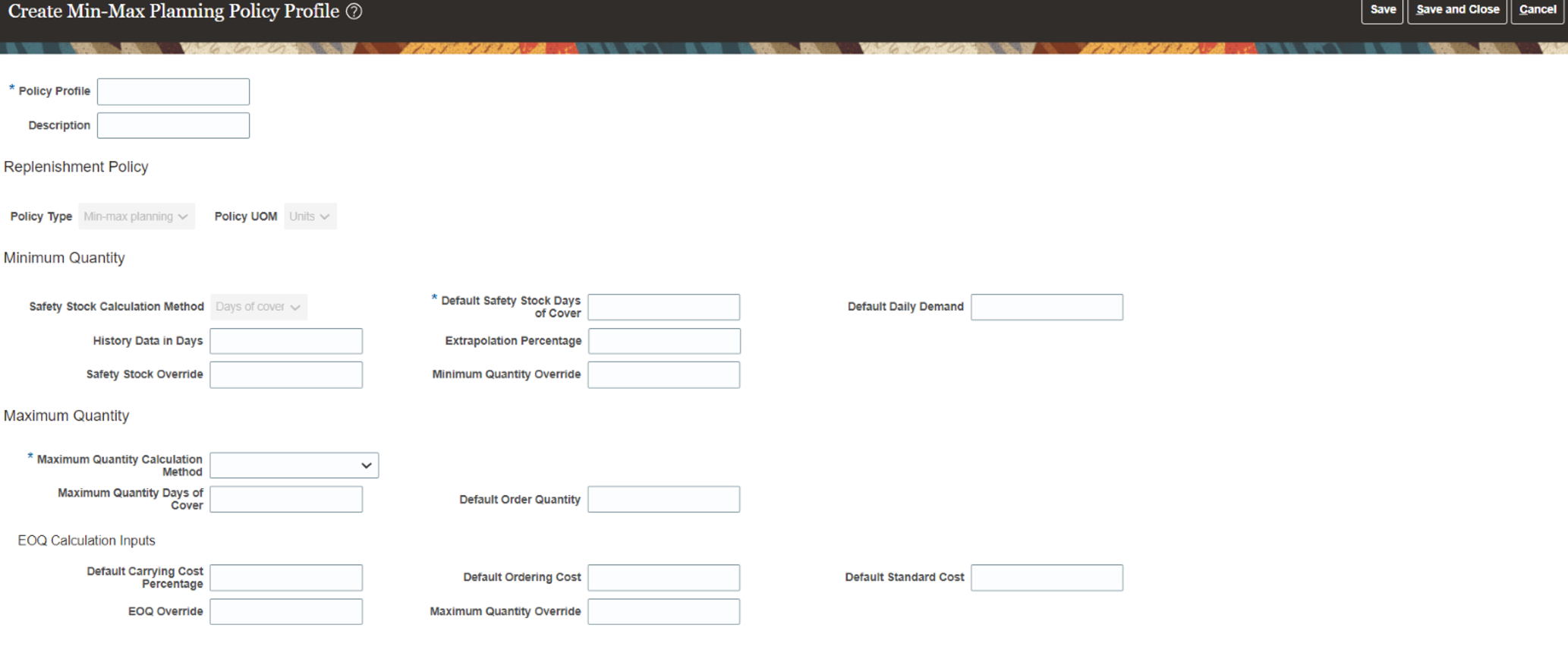
Calculating minimum quantity:
- Safety Stock Calculation Method by default set to Days of Cover
- History Data in Days to set the number of days limit for checking demand transactions for the specific item. History data is provided in the number of days.
- Default Safety Stock Days of Cover to calculate safety stock and provide default safety stock.
- You can override system-calculated values for safety stock and average daily demand.
Calculating maximum quantity (3 methods):
- Minimum Plus Order Quantity to set default order quantity.
- Days of Cover to set the maximum quantity of days of cover.
- Minimum Plus EOQ to calculate Economic Order Quantity.
Managing Policy Profile Assignment
Assigning policy profiles is the final step in setting up dynamic min-max planning in Oracle Cloud Inventory Management. In policy profile assignments, classification is assigned at the organization and sub-inventory levels. Based on parameters set in the policy profile, minimum and maximum values are calculated and updated for all catalog-category items.

Inspirage can help
Inspirage understands the challenges of inventory management and can help your business implement Oracle’s proven min-max planning methods to improve your inventory replenishment strategies.
As the Integrated Supply Chain Specialists, with recognition from Gartner, IDC, and winners of Oracle’s 2021 Game Changer Award for SCM Service Delivery Partner of the Year, Inspirage is uniquely qualified to be your success partner. Whether you are upgrading your on-prem system or have decided to move to the cloud where continuous improvement is built-in, our team is prepared to guide you on your transformational journey.