Manufacturing in the Oracle Cloud starts with the classification of the order type. But what is a manufacturing order type and how will this affect your ability to produce products in the cloud? By definition, manufacturing is the process of turning raw materials into sellable goods. Oracle’s Cloud solution has unique capabilities for handling both simple processes as well as intricate and complex ones.
Manufacturing Cloud Order Types
Oracle has designed four distinct order types to facilitate the manufacturing process: Standard Order for Discrete, Standard Order for Process or Batch Manufacturing, Rework Orders, and Transformational Orders. Each of these order types has a specific purpose. The following overview will help you better understand them and effectively utilize them in your cloud solution.
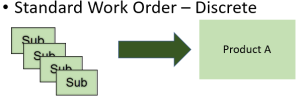
Standard Work Order – Discrete Manufacturing
The basic and most fundamental order type is the standard work order. It is used for processes in which raw materials are consumed to create sellable products. Oracle drives efficiency and usage by leveraging templates, including those for standard operations, work centers, and item structures. If you are using the discrete manufacturing methodology, then this is the order type that you will use the most.
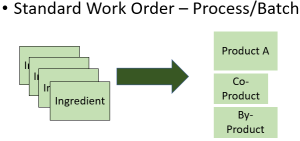
Standard Work Order – Process/Batch Manufacturing
Standard work orders are still the basic work order type for process or batch manufacturing. The process also consumes raw materials (ingredients) to create a finished product, and revenue is generated from the sale of these finished goods. Templates are used to drive efficiency. However, a batch work order can have multiple outputs instead of the traditional single output from a standard discrete work order.
A process manufacturing work order allows for you to account for additional products to be produced as part of the process. These are referred to as co-products and by-products. Co-products are additional goods that are planned to come out of the process. There is a production cost associated with co-products. By-products are not planned and have no manufacturing cost associated with them In the Oracle Manufacturing Cloud, co-products and by-products can be yielded into stock at any stage of the process and are not required to be delivered to stock when the last step in the sequence is completed.
An additional advantage of a standard–process work order type is that you can change the unit of measure (UOM) for the item. Discrete will only allow for the work order to be produced in the base UOM defined for the manufacturing site. Whereas, for a process manufacturing work order, you can yield product in any specified UOM. This helps if you have a base UOM of liters and want to produce in gallons, for example.
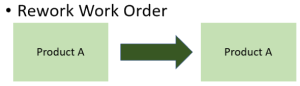
Rework Order
Rework orders are production orders that start with a good and end with the same good. They are used to capture additional costs related to addressing problems with the product. The additional materials and resource labor are captured for costing and operational efficiency purposes. If keeping track of additional cost and labor usage on your goods is key to your operations, then this order type is needed for visibility and process correction purposes. An example of a rework order would be applying software patches to a computer prior to shipping it to a customer.
Templates are not utilized with this order type, because the item structure and operation routings are not defined until after the order is created. The logic behind this is that every rework order is a unique event. If this repair/rework commonly occurs, then steps should be taken to fix this issue in the production process. Rework orders should not be standardized beyond the process of “diagnose, fix, and certify ready for use.”
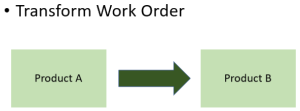
Transform Work Order
Transform work orders allow you to take one designated finished food and turn it into a different good in the item catalog. An example of this would be changing the power supply on a computer system. The system may have been designed to work in North America. However, due to demands, the system needs to be reconfigured for an order going to France. Another example would be taking a 100-gallon tote of paint and converting it to 50 2-gallon containers. The liquid in the containers is the same. However, the containers have a different UPC/SKU or item number associated with them.
This order type is also good for breaking down a finished good to recapture a single component. For example, the DVR for your TV is no longer usable. Your digital media provider is sending you a new unit. Your old unit will be recycled. However, you can still use the remote control with the new unit. You now have an extra remote control for the DVR instead of the broken unit. Another example would be keeping the fast-charging power station for an old cell phone. Originally, you were tracking the DVR or the mobile phone. Now, you are tracking the remote control and the charging station.
Utilizing Your Order Type
There are three things that you can do to utilize your order type application:
- Understand what type of operation you are performing
- Be aware of which type of manufacturing you are using
- Know how you are planning your manufacturing and balancing your production loads
Regarding the first point, be aware of how you are starting your process and how many items you will have at the end. This will tell you which order type you need to use. Next, you will be able to configure your work definitions, routings, and structures. After the set-up is complete, you can create and complete work orders.
Awareness of which type of manufacturing you are using is key. Rework and transform work order types were originally intended only for discrete manufacturing in the Oracle Manufacturing Cloud. In release 22B, these order types are now available for process manufacturing in the cloud. Work order-less transactions are not available for rework or transform work order types. Understanding how you are planning production loads on the shop floor is also especially important. Oracle Cloud Planning does not plan for rework and transformation orders as part of its supply plan recommendations. This can lead to an excess of supply if not effectively managed. So, please make sure you adjust your reporting tools and planning evaluations accordingly. The Oracle Manufacturing Cloud has many options for you to create, track, and trace work orders. These choices offer the ability to diversify and accurately track your work. Use these types wisely and enjoy the rewards. If you missed Part One of this series, you can find it here.
Inspirage can help
As the Integrated Supply Chain Specialists, with recognition from Gartner, IDC, and winners of Oracle’s Game Changer award for SCM Service Delivery, Inspirage is uniquely qualified to be your success partner. Whether you are upgrading your on-prem system or have decided to move to the cloud where continuous improvement is built-in, our team is prepared to guide you on your transformational journey. Contact us to learn more.