NetSuite ups its game with exciting new innovations in its 2020 Release 2
Up until now, one area where NetSuite was lacking was Supply Planning. The introduction of new features with the latest 2020.2 release catapults NetSuite to the top when it comes to Supply Planning. Advanced planning capabilities, like hierarchical pegging view along with a handy planning workbench, equip planners with the tools they need to manage their dynamic business environment. Below are a few of the exciting new features:

#1 Planning Rules
The NetSuite Supply Planning scope can include multiple locations to generate the global supply plan. Planning item categories and additional items can define the item scope. The newly introduced Planning Rules carries the supply chain transfer rules for items between locations.
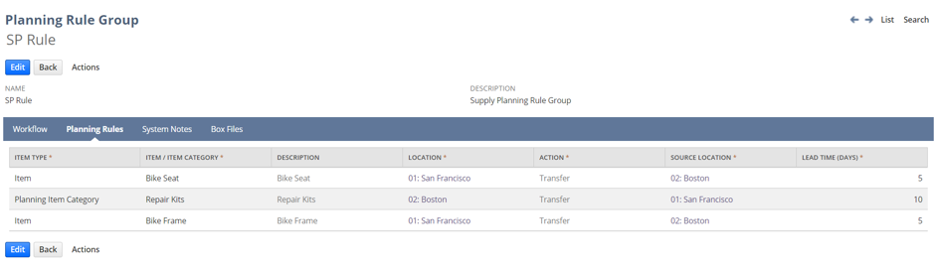
#2 Hierarchical Pegging
Pegging creates a peg chain between a supply transaction and a demand transaction that can be viewed from either side. For example, if a supply order is late you can easily see the impacted demand. Hierarchical Pegging enables a planner to drill-down from a parent item to the next level of the related child item. This can span across other locations. The planning engine honors the supply allocation when generating pegging information.

#3 Separate Planning Repository
The Planning Repository stores transactional information from NetSuite into a new set of tables for the supply plan run. This planning repository puts you in control of how often you refresh the plan inputs, provides a time consistent view of supply and demand for the planning engine and planner’s review and enhances supply planning performance.
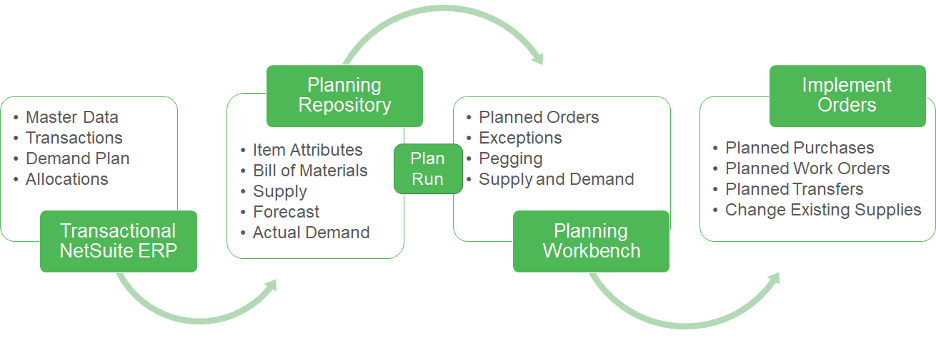
#4 New Tools for Materials Requirements Planning
A repository with timely and consistent information and a workbench to review orders, suggestions and exceptions before releasing / updating orders are some of the new tools released for Material Requirements Planning. In addition, sales orders are included in predicted risks, ensuring goods ship on time.
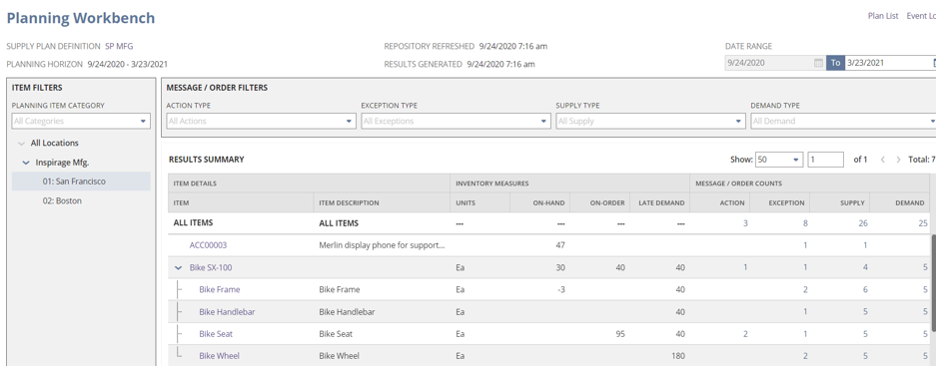
#5 Planning by Exceptions & Pre-defined Exception Messages
All challenges to the supply plan are listed on the Exceptions tab. This gives the planner the ability to put tasks in autopilot mode so that their focus can be on Exceptions.
With this new release, planners now also have access to Pre-defined Exception Messages that can be set to trigger action for the following areas:
- Insufficient lead time
- Item has no activity
- Negative starting balance
- Negative time fence balance
- Past due demand
- Past due supply
For example, an exception for insufficient lead time for a proposed planned order can alert the planner of potential supply challenges.
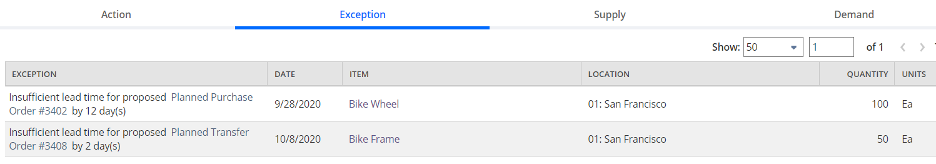
NetSuite’s Supply Planning solution is integrated within the NetSuite ERP and provides seamless access between your company’s regular transactional system and planning system. There is no need to source an external supply planning tool. Leverage NetSuite’s Supply Planning capabilities to create an agile and integrated supply chain supported by functionality that grows with your evolving business requirements.
If your business requires a more robust planning solution, Inspirage’s Oracle NetSuite & Planning Cloud Integration addresses this need. Inspirage provides an out-of-box integration solution between NetSuite and Planning Cloud, leveraging our iHub CS™ proprietary integration middleware platform with pre-built, ready-to-deploy connectors. The solution takes into consideration the necessary entities required for planning which can be configured from business to business, according to the industry. This integration seamlessly connects your supply chain business processes providing the relevant inputs to the Planning Cloud engine using the data stored in NetSuite. It also works in reverse, providing the right outputs back into NetSuite from Planning Cloud. Contact our team to learn more.