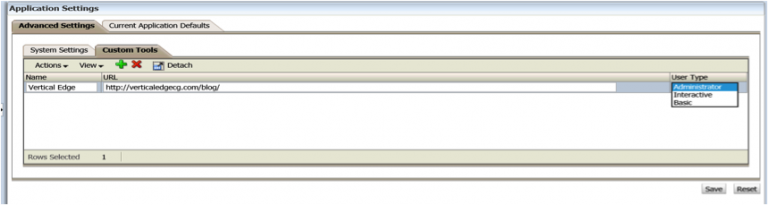This is a continuation of my previous Advanced Planning blog on methods within the Planning tool to enhance the End User experience. In this blog, we will cover some features and functionality of Planning that give the End User ability to enter text, annotations, supporting details, drop down selection smart lists, navigation menus, and SmartView planning integration.
- Text Options
- Account Annotations – stored by account; Use to describe an account; example – item description for a cap ex application
- Cell Text – add comment or URL for an intersection of data; Example – explain a variance
- Supporting Detail – used to define additional detail behind an input number; Example – Travel expenses by airfare, lodging, and per diem
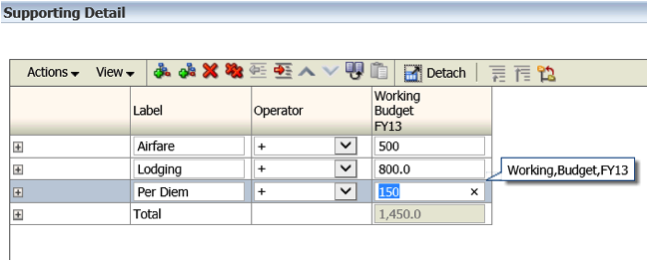
- Data Type – Text
- Allow users to enter free form text into forms
- Set Data Type value for the member as “Text”
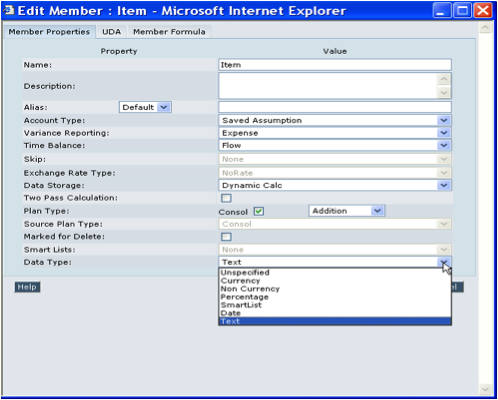
- Example of Text in Cells
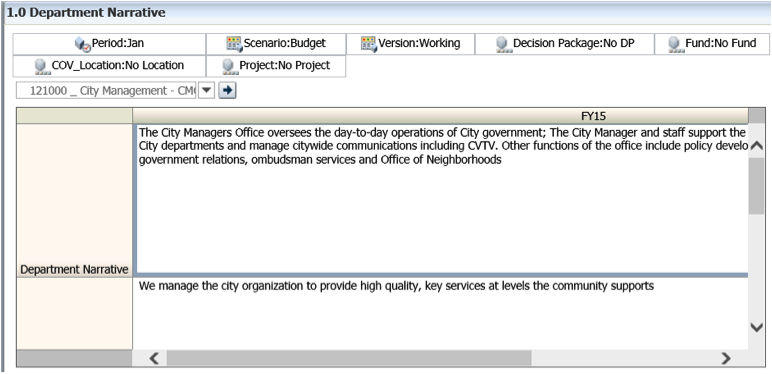
- Smart Lists
- Setup by an administrator
- Allow users to access custom drop down lists from cells within a data form
- Capture text information from users
- Employee Position Type:
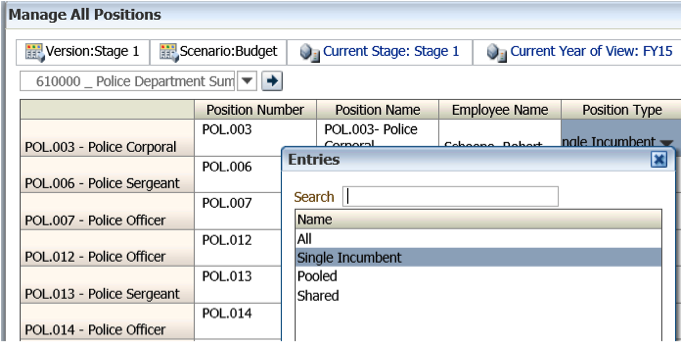
- Reporting cycle
- They select an item from the drop-down list instead of entering in data
- Smart Lists can also be used in Business Rules
- Smart Lists can also be used in Member Formulas
- You can use the Planning ADM driver for Financial Reporting to display Planning Annotations, Supporting Details, Metadata filtering, Smart Lists, Cell Text using cell text function and Account Annotations.
- Right Click Menus can enhance the users experience by providing a quick way to navigate to a Web Form, Business Rule, URL and context sensitive process management
- Steps to define right click menu
- Administration >> Manage Menus
- Setup menu hierarchy
- Add general properties
- Add menu type properties
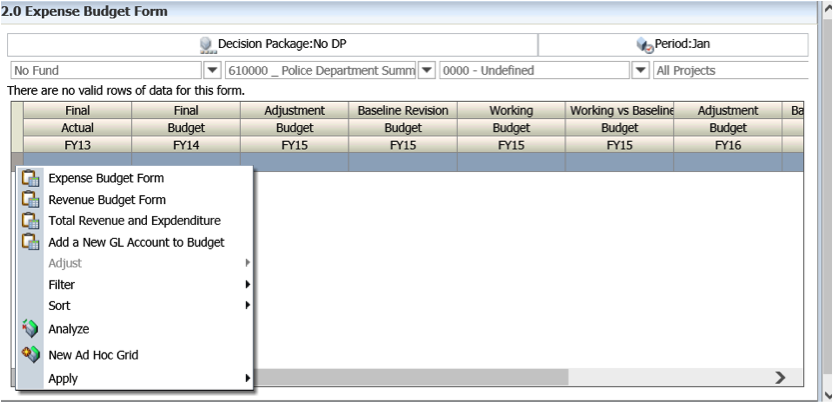
- Steps to define right click menu
- Since most FP&A users are comfortable using Excel Spreadsheet look and feel, Planning Smart View Data Forms allow users to take full advantage of most of the same features and functionality of Planning Web Forms. Users can Import Hyperion Planning forms to Excel – allows offline flexibility and have access to the following form options:
- View instructions
- Adjust data
- Formula preservation
- Manipulate existing data by performing unary operations
- Lock and spread back values to base periods
- Enter and view supporting detail and cell text
- Sync with HP Server (server performs validity checks)
- Execute Business Rules
- Here’s a matrix that compares the feature/functionality difference between Planning Web Client and SmartView for Planning:
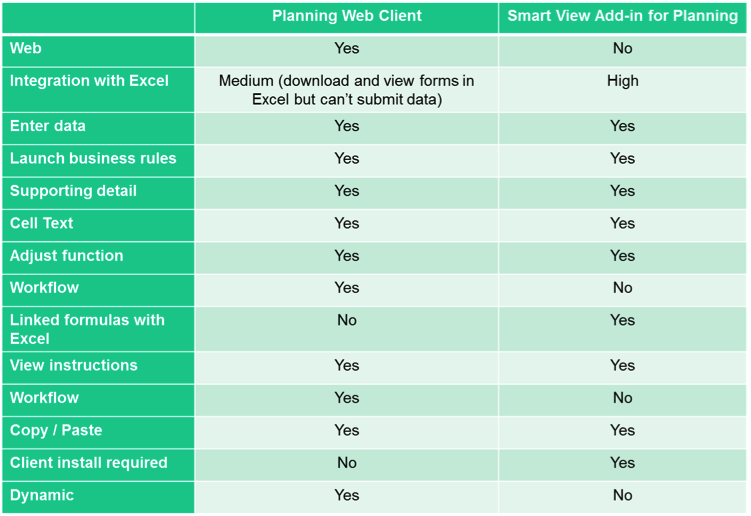
- With SmartView add-in for Planning, users can utilize formulas in Excel.
- You can create formulas:
- Inside or outside the data form’s grid
- On cells that have cell text
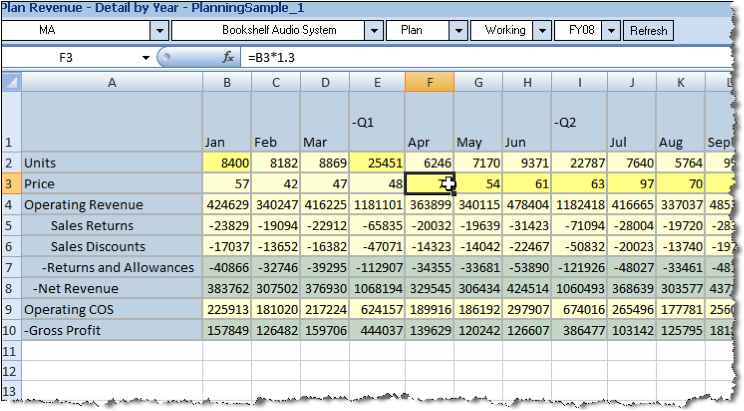
- Use Linked Formulas
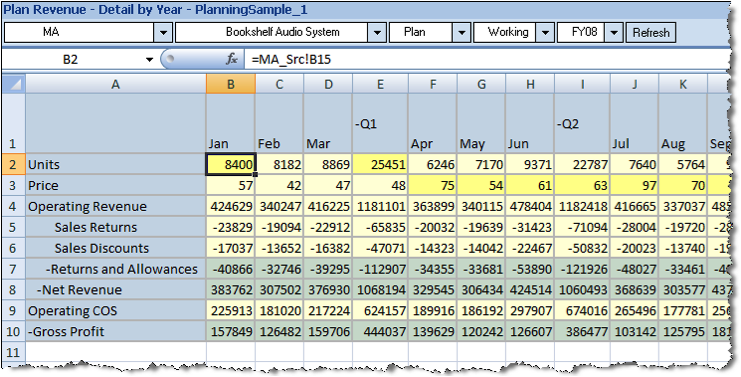
- You cannot create formulas:
- On read-only cells or cells that are locked
- On cells that have supporting detail
- Formulas are preserved even when you:
- Refresh the data form without saving the data
- Expand or collapse rows or columns
- You can create formulas:
- You can customizing the user interface for the following by using the Custom Tools:
- Cascade style sheets define the UI themes
- You can customize the cascading style sheets to match your company’s environment
- Change font colors
- Create color coding scheme
- Change background color of certain UI elements
- Insert company logo
- These changes are made to the web app and is stored in the <DeploymentDirectory> for the web app